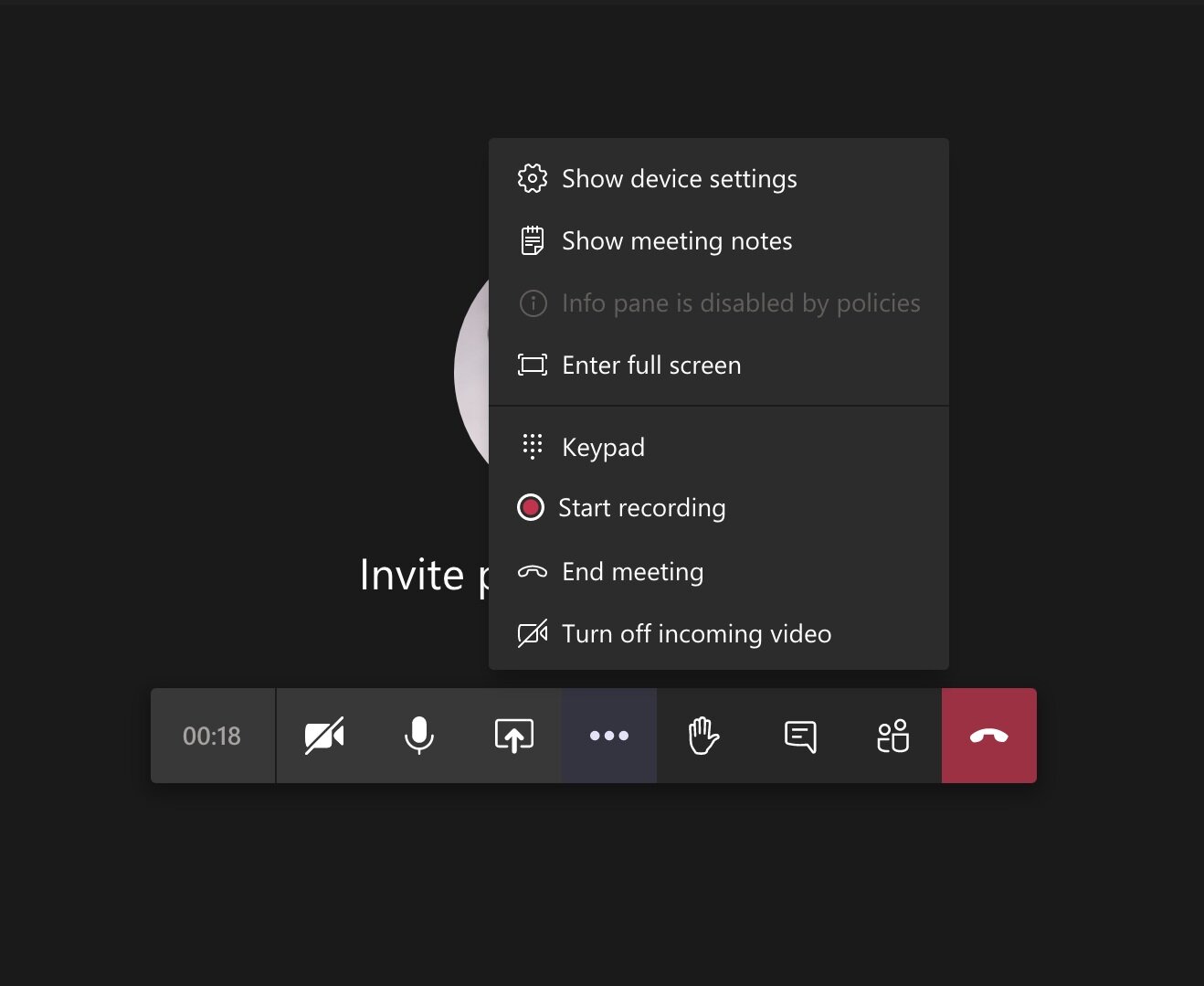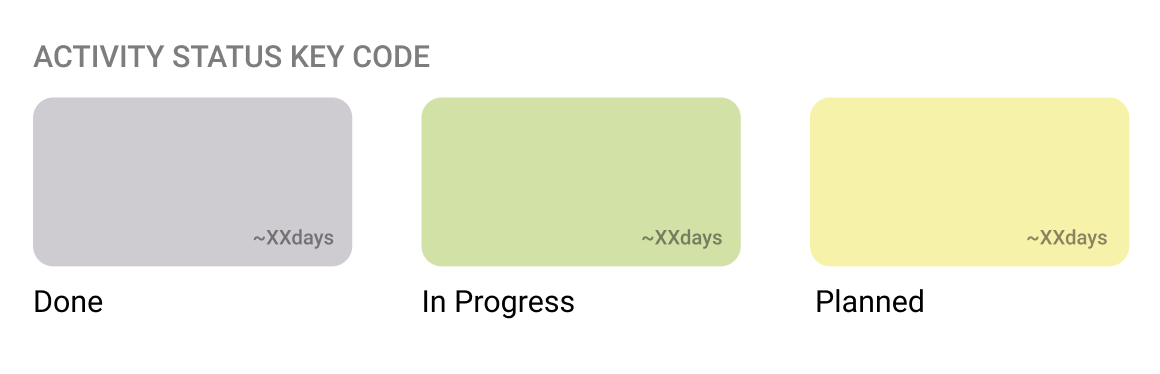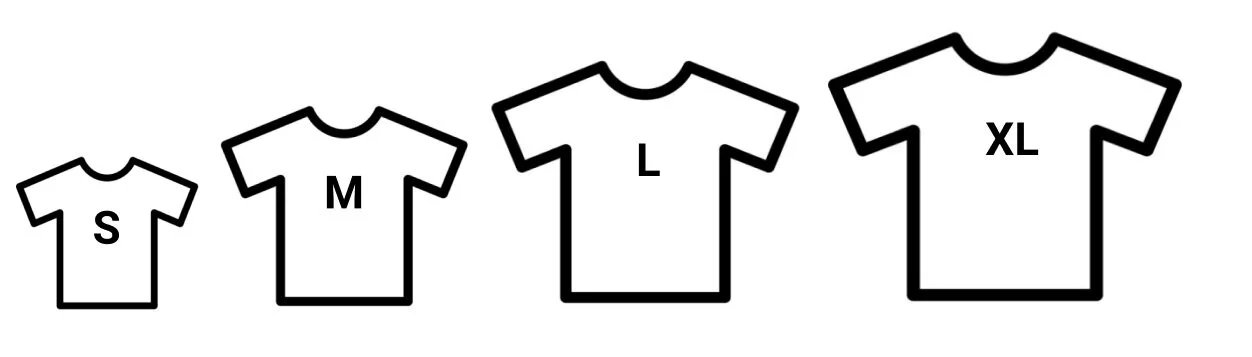You can still create a story map in Miro using backlog stories in Jira without the tools being integrated. This is a step-by-step illustration guide on how to do it.
Image courtesy Planio.
Map the user journey
Image courtesy of Eva Shicker, ‘Journey-mapping pain points & success moments’
First, plot your primary user’s journey map; how do you see your user achieve their task or meet their goal? what actions do they need to take? what’s the order of those actions?
The future or desired user journey will help you and product managers with user story writing.
2. Write stories in jira
Image courtesy of Hubstaff, ‘JIRA Project Management: A How-To Guide for Beginners’
Product owners should be able to write stories in the backlog in Jira based on the plotted user journey. Next, export the lot;
Click ‘Filters’ from the top main menu when in the backlog
Select your Project any other relevant filters is necessary (issue type, status etc..)
Hit ‘Search’
Click ‘Export’ at the top and choose ‘Export Excel CSV.’
3. the Post it wall
Open the .csv in Excel or Google Sheets. Select the first column that contains the name of the user stories and copy/paste it into a board in Miro.
You’ll see the stories turn into Post It notes just like a budding flower!
4. prep for story mapping
Turn the Post It notes into cards using the ‘switch type’ option within the selected Post It note/s menu. (You can change up to 30 notes to card at once).
Turning notes to cards allows you to add more detail including, date, assignee and tags.
From the main left vertical menu in Miro, select ‘Template’ and choose the ‘User Story Map Framework.’ The framework is easy to use and provides you with a few examples of epics and releases. I suggest you create a legend so that all collaborators can understand what the various parts of the Framework represent.
5. creating the map
Diagram courtesy of Jory McKay of Planio, ‘A Guide to User Story Mapping’
Start from the bottom by pooling users tasks that is, stories together that make most sense to accomplish a goal or ‘backbone’ as identified by the User Journey. Provide a name to the ‘activity’ or epic, just like you would in an open card sort.
Learn more about Story Mapping from the experts;
Story Map Concepts a 2-page reference guide from Jeff Patton.
‘A Guide to User Story Mapping: Templates and Examples (How to Map User Stories) by Jory MacKay from Planio.
6. Update the backlog & keep the Map alive!
An example of a Story map. Click image for enlarged view.
Update the backlog with any missing or clarified stories from the mapping. Continue reviewing the Story Map periodically with new discoveries from research, discussion with the dev team and any changes to budgets and plans. Last but not Least, I recently discovered Easy Agile User Story Maps for Jira, a plugin which allows you to plot the map directly in Jira. Definitely worth considering!